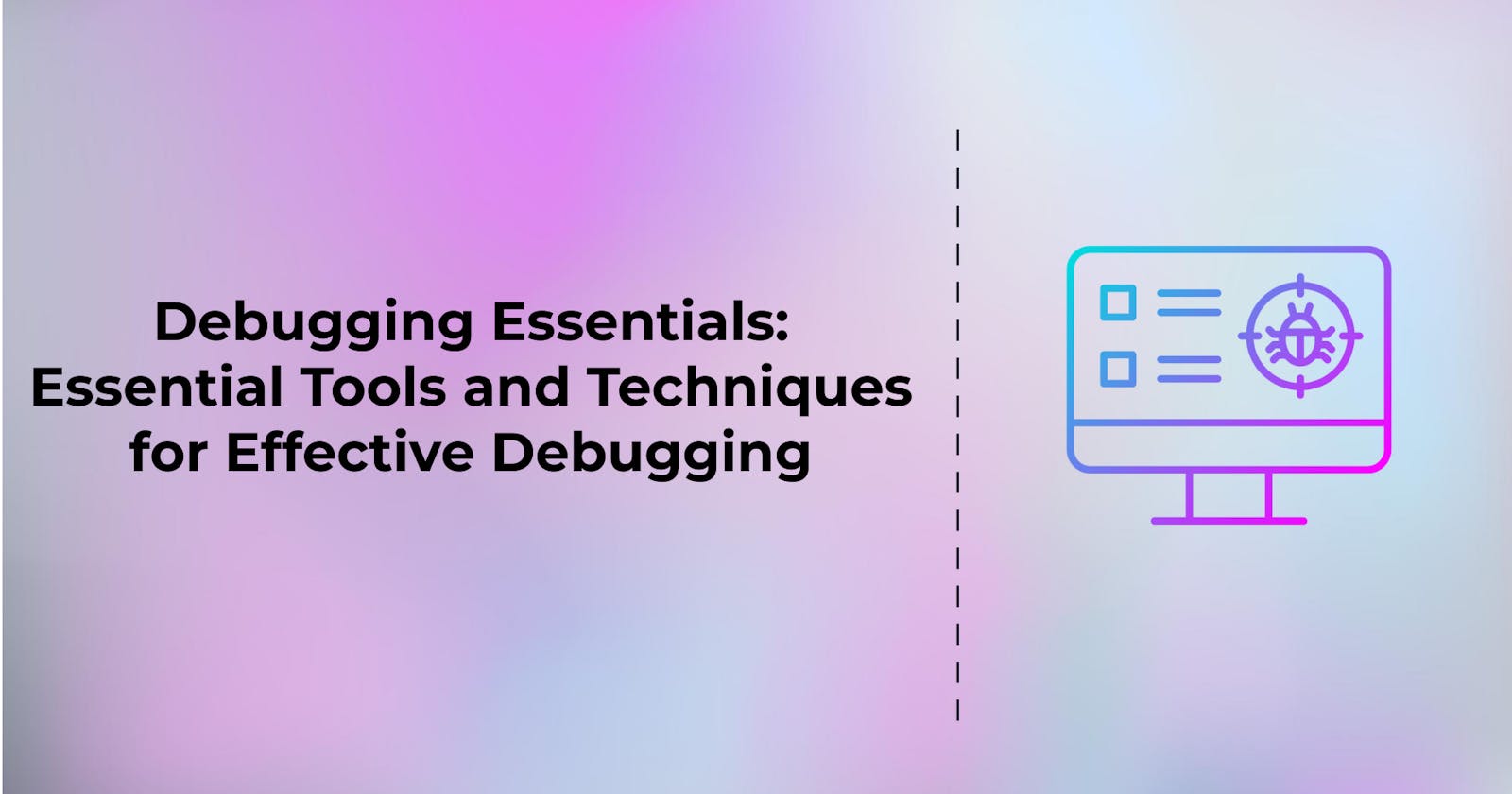Debugging Essentials: Essential Tools and Techniques for Effective Debugging
Table of contents
No headings in the article.
Debugging is an essential part of software development. No matter how careful and thorough you are during the coding process, bugs and errors are bound to appear. The ability to find and fix these issues quickly is what sets great developers apart from mediocre ones.
In this article, we will cover the essential tools and techniques you need for effective debugging. We will also provide code examples to help illustrate how these tools and techniques can be used in practice.
Debugging Tools
The first step in effective debugging is having the right tools at your disposal. There are many different debugging tools available, each with their own strengths and weaknesses. Here are some of the most common debugging tools you should be familiar with:
Debuggers - Debuggers are specialized software tools that allow you to step through code and inspect variables and other program state in real-time. Debuggers can be used to identify and fix issues related to logic, memory, performance, and more.
Logging frameworks - Logging frameworks are libraries that allow you to output log messages at various levels of severity (e.g., debug, info, warning, error) throughout your codebase. Logging can be used to provide insight into how your code is behaving at runtime, and can be especially useful for identifying hard-to-reproduce issues.
Profilers - Profilers are tools that allow you to analyze the performance of your code. Profilers can be used to identify slow or resource-intensive code, which can then be optimized to improve overall program performance.
Debugging Techniques
Once you have the right tools, it's time to start applying them to your code. Here are some essential debugging techniques you should be familiar with:
- Use breakpoints - Breakpoints are markers you can place in your code that pause program execution when they are hit. This allows you to inspect program state at a specific point in time and can be used to identify issues related to control flow or variable values.
Here is an example of using a breakpoint in Python:
pythonCopy codedef divide(a, b): result = a / b return result # Set a breakpoint on this line print(divide(10, 0))
- Trace code execution - Tracing allows you to follow the path of program execution as it moves through your codebase. This can be especially useful for identifying issues related to control flow or unexpected variable values.
Here is an example of tracing code execution in JavaScript:
codefunction add(a, b) { console.log(`Adding ${a} and ${b}`) return a + b }function subtract(a, b) { console.log(`Subtracting ${a} and ${b}`) returna p- b } function calculate(a, b) { let result = add(a, b) result = subtract(result, b) return result } console.log(calculate(10, 5))
- Use automated testing - Automated testing allows you to catch errors early in the development process, before they become larger issues down the line. Automated testing can be used to identify issues related to functionality, performance, and more.
Here is an example of using automated testing in Java:
codeimport org.junit.Test; import static org.junit.Assert.assertEquals;public class CalculatorTest { @Test public void testAddition() {Calculator calculator = new Calculator(); int result = calculator.add(2, 2); assertEquals(4, result); } }
Conclusion
Debugging is an essential part of software development, and having the right tools and techniques can make all the difference. By