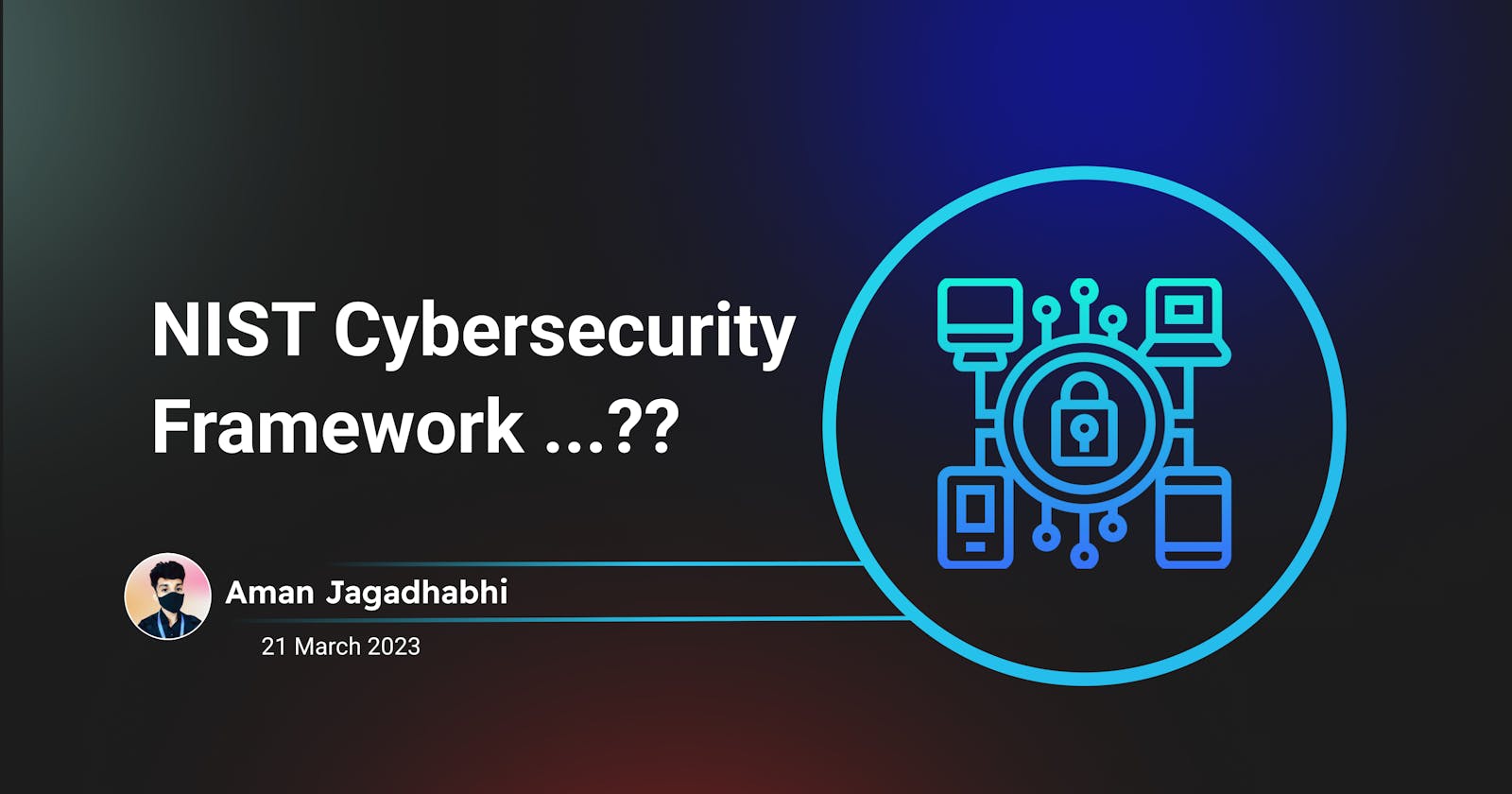Table of contents
No headings in the article.
In today's digital age, cybersecurity is more important than ever. Cyber threats are becoming increasingly sophisticated, and businesses of all sizes are at risk of experiencing a data breach or cyber attack. To address this challenge, the National Institute of Standards and Technology (NIST) developed the NIST Cybersecurity Framework – a comprehensive set of guidelines, best practices, and standards for managing and reducing cybersecurity risk. In this article, we'll provide a guide to understanding and implementing the NIST Cybersecurity Framework.
Understanding the NIST Cybersecurity Framework The NIST Cybersecurity Framework consists of five core functions: Identify, Protect, Detect, Respond, and Recover. Each function is designed to help organizations manage cybersecurity risk throughout the entire lifecycle of a cyber attack
Identify: The Identify function is about understanding your organization's assets, vulnerabilities, and potential threats. This involves conducting a thorough risk assessment, identifying critical systems and data, and understanding the business environment and potential threats.
Here's an example code snippet in Python for implementing the Identify function of the NIST Cybersecurity Framework:
import json import requests # Define the API endpoint for retrieving asset information ASSET_API_ENDPOINT = 'https://api.example.com/assets' def get_asset_information(asset_id): # Make a request to the asset API to retrieve asset information response = requests.get('{}/{}'.format(ASSET_API_ENDPOINT, asset_id)) # Parse the response as JSON asset_info = json.loads(response.text) # Extract relevant asset information asset_name = asset_info['name'] asset_ip = asset_info['ip_address'] asset_os = asset_info['operating_system'] asset_users = asset_info['users'] # Print the asset information print('Asset name: {}'.format(asset_name)) print('IP address: {}'.format(asset_ip)) print('Operating system: {}'.format(asset_os)) print('Users: {}'.format(asset_users)) def perform_risk_assessment(): # Conduct a risk assessment of the organization's assets assets = ['server-1', 'server-2', 'database-1', 'application-1', 'application-2'] for asset_id in assets: get_asset_information(asset_id) if __name__ == '__main__': # Identify critical systems and data critical_systems = ['server-1', 'database-1'] critical_data = ['customer_data', 'financial_data'] # Understand the business environment and potential threats business_environment = 'e-commerce' potential_threats = ['cyber attacks', 'data breaches'] # Perform a thorough risk assessment perform_risk_assessment()In this example, we define an API endpoint for retrieving asset information and use the
requestslibrary to make a request to the API and retrieve the asset information. We then extract relevant asset information, such as the asset name, IP address, operating system, and users, and print it to the console.We also define critical systems and data, understand the business environment and potential threats, and perform a thorough risk assessment of the organization's assets. By conducting a risk assessment, we can identify potential vulnerabilities and threats and take appropriate measures to mitigate them.
Protect: The Protect function is about implementing safeguards to protect your organization's assets from potential threats. This includes implementing access controls, training employees on cybersecurity best practices, and establishing secure configurations for all hardware and software.
Here's an example code:
import os import subprocess def implement_access_controls(): # Implement access controls to protect sensitive data subprocess.call('chmod 600 /etc/shadow', shell=True) subprocess.call('chown root:root /etc/sudoers', shell=True) subprocess.call('chmod 440 /etc/sudoers', shell=True) def train_employees(): # Train employees on cybersecurity best practices print('Welcome to the cybersecurity training program!') print('Please review the following best practices:') print('- Use strong passwords and change them regularly') print('- Do not share your passwords with anyone') print('- Keep your software and systems up-to-date with the latest security patches') print('- Be wary of suspicious emails and do not click on links or download attachments from unknown sources') print('- Report any suspicious activity to the IT department immediately') def establish_secure_configurations(): # Establish secure configurations for all hardware and software subprocess.call('iptables -P INPUT DROP', shell=True) subprocess.call('iptables -P FORWARD DROP', shell=True) subprocess.call('iptables -P OUTPUT DROP', shell=True) subprocess.call('sysctl -w net.ipv4.conf.all.accept_redirects=0', shell=True) subprocess.call('sysctl -w net.ipv4.conf.all.send_redirects=0', shell=True) if __name__ == '__main__': # Implement access controls implement_access_controls() # Train employees on cybersecurity best practices train_employees() # Establish secure configurations for all hardware and software establish_secure_configurations()In this example, we use the
subprocessmodule to implement access controls, train employees on cybersecurity best practices, and establish secure configurations for all hardware and software.We use the
chmodcommand to set file permissions for sensitive data, such as the/etc/shadowfile. We also use theiptablescommand to set firewall rules that block incoming and outgoing traffic by default, and thesysctlcommand to disable the acceptance and sending of ICMP redirect messages.Detect: The Detect function is about identifying potential cyber threats as soon as possible. This involves implementing continuous monitoring and detection systems, establishing incident response procedures, and testing your systems regularly.
Here's an example code:
import os
import time
import logging
# Set up logging
logging.basicConfig(filename='detect.log', level=logging.INFO, format='%(asctime)s - %(levelname)s - %(message)s')
def detect_threats():
# Implement continuous monitoring
while True:
# Run a vulnerability scan
os.system('nmap -T4 -A -v 192.168.0.0/24')
# Check for potential threats
if os.path.isfile('/var/log/auth.log'):
with open('/var/log/auth.log', 'r') as f:
for line in f:
if 'Failed password' in line:
logging.warning('Potential brute-force attack detected: {}'.format(line.strip()))
elif 'Accepted password' in line:
logging.info('Successful login detected: {}'.format(line.strip()))
# Wait for 5 minutes before running the next scan
time.sleep(300)
if __name__ == '__main__':
# Establish incident response procedures
logging.info('Starting continuous monitoring...')
detect_threats()
In this example, we use the nmap command to perform a vulnerability scan of the network every 5 minutes. We then check the /var/log/auth.log file for potential threats, such as failed password attempts and successful logins. If a potential threat is detected, we log a warning or an info message, depending on the severity of the threat.
Respond: The Respond function is about responding to a cyber attack as quickly and effectively as possible. This involves establishing incident response procedures, conducting regular training and simulations, and communicating effectively with all stakeholders.
Recover: The Recover function is about restoring normal business operations as quickly as possible following a cyber attack. This involves developing a plan for recovering data and systems, conducting post-incident reviews, and making necessary improvements to your cybersecurity program.
Implementing the NIST Cybersecurity Framework Implementing the NIST Cybersecurity Framework requires a systematic and comprehensive approach. Here are some steps you can take to implement the framework in your organization: