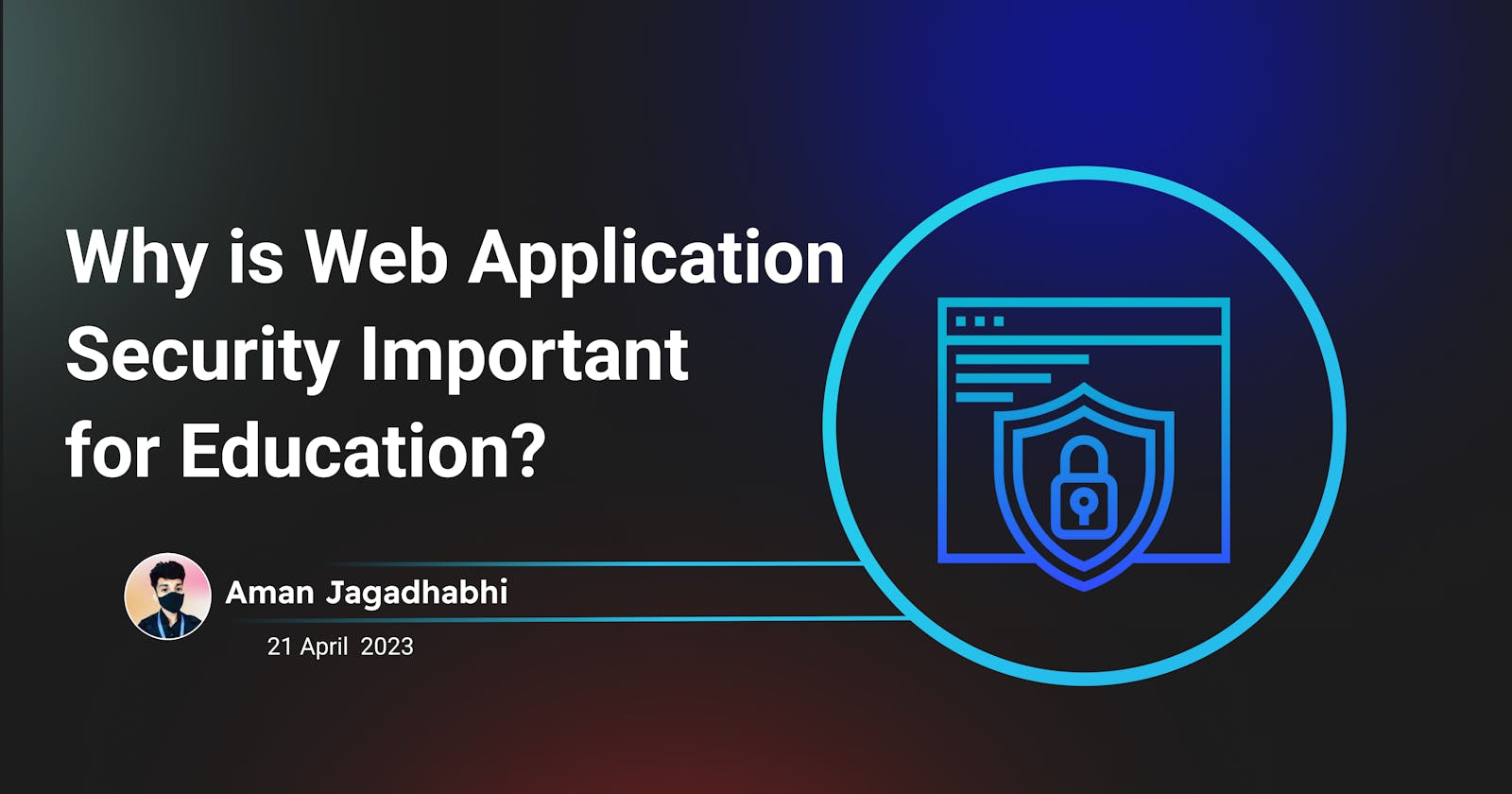Educational institutions are prime targets for cyber attacks due to the large amounts of sensitive data they store, such as personal information, financial records, and intellectual property. Additionally, many educational institutions rely heavily on web applications for communication and learning management systems, which means that a breach could result in significant disruption to their operations.
Hackers can exploit vulnerabilities in web applications to steal sensitive data, compromise user accounts, and even take control of entire systems. Some of the most common types of web application attacks include SQL injection, cross-site scripting (XSS), and cross-site request forgery (CSRF). These attacks can have serious consequences, ranging from financial losses to damage to the institution's reputation.
Best Practices for Web Application Security in Education
Keep Software and Systems Up-to-Date: Educational institutions should ensure that all software and systems used in their web applications are up-to-date with the latest security patches and updates. This includes both the operating system and any third-party software used in the web application.
Implement Strong Authentication and Access Controls: Educational institutions should use strong authentication mechanisms, such as multi-factor authentication, to protect user accounts. They should also implement access controls to restrict access to sensitive data to only those who need it.
Use HTTPS: HTTPS is a protocol that encrypts data in transit between the web application and the user's browser. Educational institutions should ensure that all web applications use HTTPS to protect user data from interception and manipulation.
Validate Input and Output: Input validation is the process of checking user input to ensure that it is valid and safe. Output validation involves ensuring that the web application outputs only safe and valid data. Educational institutions should implement input and output validation to prevent attacks such as SQL injection and XSS.
implement Logging and Monitoring: Educational institutions should implement logging and monitoring to detect and respond to attacks in real-time. This includes monitoring for suspicious activity and keeping detailed logs of all web application activity.
Conduct Regular Security Audits and Penetration Testing: Educational institutions should conduct regular security audits and penetration testing to identify vulnerabilities in their web applications. This should be done both internally and by third-party security experts to ensure a comprehensive review.
Example Code : Here is an example of input validation in JavaScript:
function validateForm() {
var name = document.forms["myForm"]["name"].value;
var email = document.forms["myForm"]["email"].value;
if (name == "") {
alert("Name must be filled out");
return false;
}
if (email == "") {
alert("Email must be filled out");
return false;
}
}
In this code, the validateForm() function is called when the user submits a form. The function checks if the name and email fields are empty, and displays an alert message if they are. This is a simple example of input validation that can help prevent malicious input from being submitted.
Web Application Security..!!!
Web application security is the process of securing web applications from various threats, including unauthorized access, data breaches, and malicious attacks. Security risks can include SQL injection, cross-site scripting (XSS), and cross-site request forgery (CSRF) attacks, to name a few.
In this article, we will explore some best practices for web application security and provide examples of how to implement these practices in your code.
- Input Validation One of the most critical aspects of web application security is input validation. Any user input, such as form data, must be validated to ensure that it is safe and does not contain any malicious code. Failure to validate user input can lead to attacks such as SQL injection and cross-site scripting.
Here is an example of input validation in PHP:
// Validate user input
if (!filter_var($_POST['email'], FILTER_VALIDATE_EMAIL)) {
die("Invalid email address");
}
In this example, we are using the filter_var function to validate the email address entered by the user. The FILTER_VALIDATE_EMAIL flag checks whether the input is a valid email address.
- Parameterized Queries Another critical aspect of web application security is the use of parameterized queries when dealing with databases. Parameterized queries can prevent SQL injection attacks by separating user input from the SQL query.
Here is an example of a parameterized query in PHP:
// Prepare a statement
$stmt = $pdo->prepare('SELECT * FROM users WHERE email = ?');
// Bind the parameter
$stmt->bindParam(1, $email);
// Execute the statement
$stmt->execute();
In this example, we are using a prepared statement to query the database. The user input (email) is bound to the statement using the bindParam function, which separates it from the SQL query.
- Cross-Site Scripting (XSS) Prevention Cross-site scripting (XSS) attacks are a type of vulnerability that allows an attacker to inject malicious code into a web page viewed by other users. XSS attacks can be prevented by properly sanitizing user input and encoding output.
Here is an example of XSS prevention in PHP:
// Sanitize user input
$email = htmlspecialchars($_POST['email'], ENT_QUOTES, 'UTF-8');
// Output encoded content
echo htmlentities($content, ENT_QUOTES, 'UTF-8');
In this example, we are using the htmlspecialchars function to sanitize user input and the htmlentities function to encode output. Both functions prevent malicious code from being executed in the browser.
- Cross-Site Request Forgery (CSRF) Protection Cross-site request forgery (CSRF) attacks are a type of vulnerability that allows an attacker to trick a user into performing an action on a website without their knowledge or consent. CSRF attacks can be prevented by using tokens to validate user requests.
Here is an example of CSRF protection in PHP:
// Generate a CSRF token
$token = bin2hex(random_bytes(32));
$_SESSION['token'] = $token;
// Add the token to the form
echo '<input type="hidden" name="token" value="' . $token . '">';
// Validate the token
if ($_POST['token'] !== $_SESSION['token']) {
die("Invalid CSRF token");
}
In this example, we are generating a CSRF token and adding it to the form. The token is then validated when the form is submitted to ensure that it matches the one generated by the server.
In conclusion,